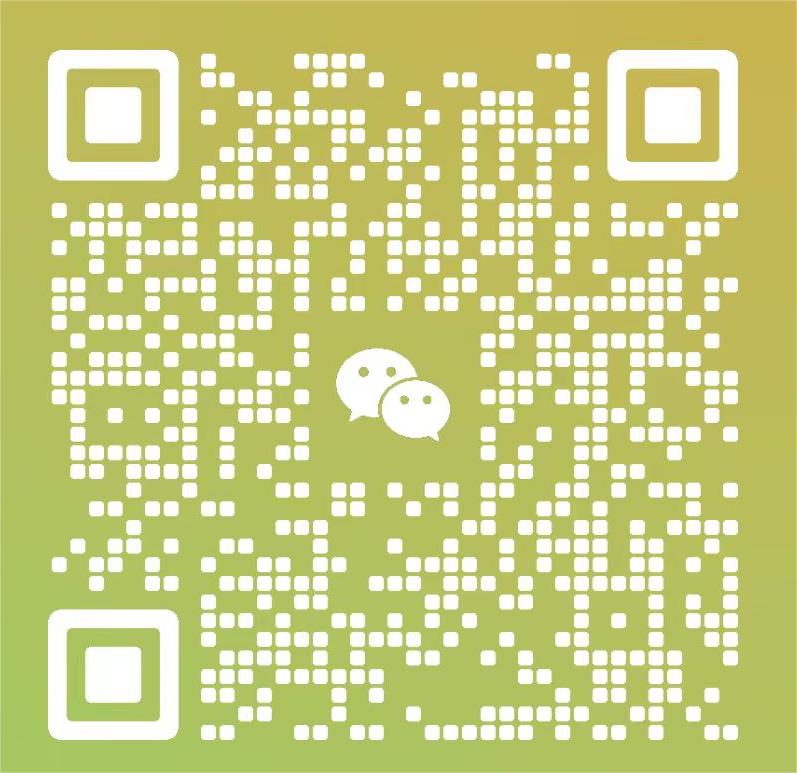文章主题:too many attempts, cache delete, Chrome incognito mode, cloudflare warp
如果出现too many attempt 的错误
方法:
First disconnect from any VPNs, next delete the cache for the chatGPT site. Do this by going to the site then following these instructions.
然后把缓存删掉
When viewing website in browser 打开浏览器Right click on page 右键Click Inspect (to open DevTools) 找到inspect或者直接F12Go to the “Application” tab 前面的菜单里找到应用Left side panel at very top, under Application section… 在左边最上角找到storageClick Storage (formerly “Clear Storage”)In right panel, click button “Clear site data” 右边有个clear site data
然后刷新网页,重新进入

2.可以使用Chrome的隐身模式登登试试
🌟当然不会,保护网络安全是首要任务!🚀使用Cloudflare这类知名防火墙产品,确保信息安全无虞。无需担心误操作,他们的用户友好界面设计让你轻松上手。 Além de isso,其高级功能如Warp可提供加密连接,为你的在线活动增添一层额外的防护。记得定期更新以保持最佳状态哦!🛡️ #Cloudflare #网络安全 #Warp
不行就换个