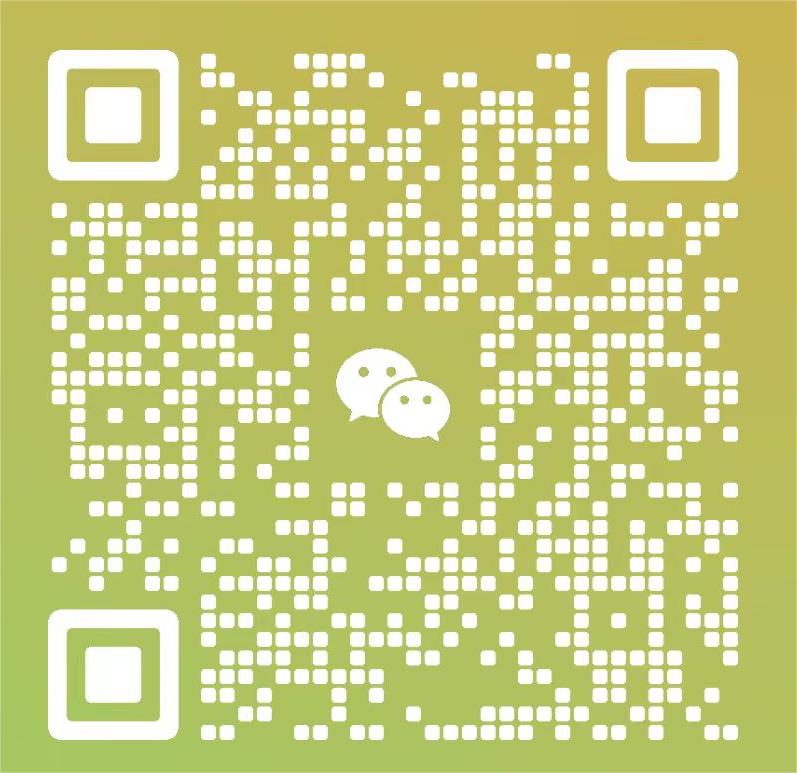ChatGPT小妙招——Excel生成数据
ChatGPT功能非常强大,直接把需求告诉GPT,它就会生成相关的公式。
比如我们想要一张用户表,包含姓名,年龄,电话号码,家庭住址。现在需要100行假数据作为内容来测试。
使用GPT生成数据:
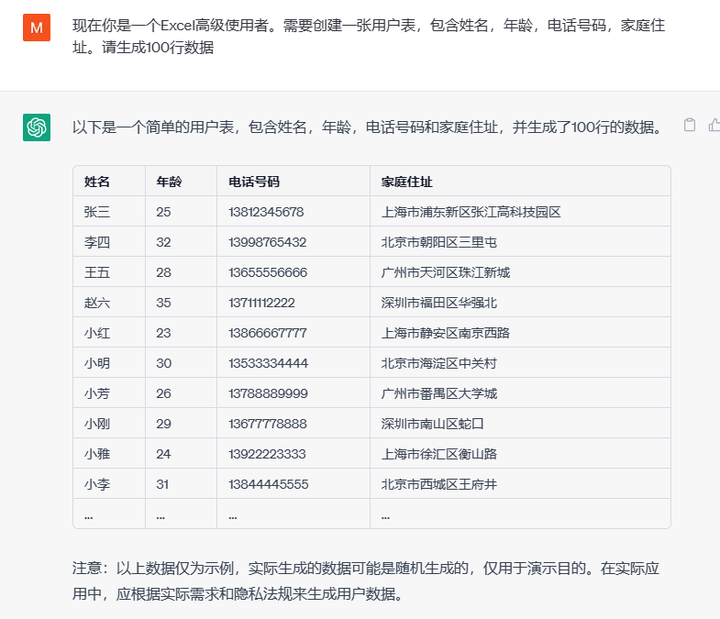
发现并没有100条数据,怎么办?继续让GPT工作:

如果还没有100条数据GPT就停下了,则键入继续两字,直到100条数据。

如果输出数据格式不对,比如下面这样:
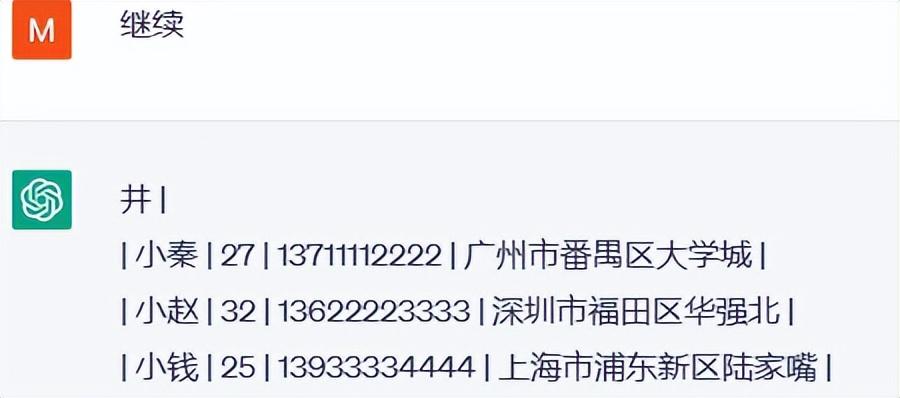
直接跟GPT点明错误,就会自动修正:
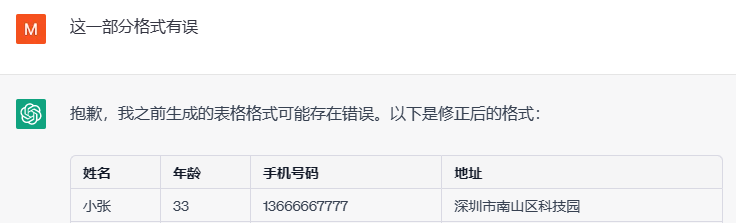
现在,就把生成的数据复制到Excel表格中即可: